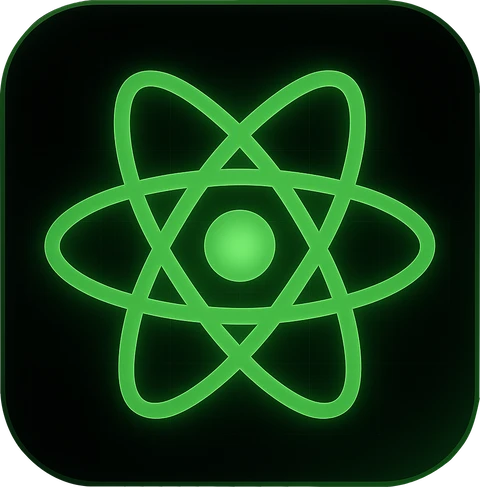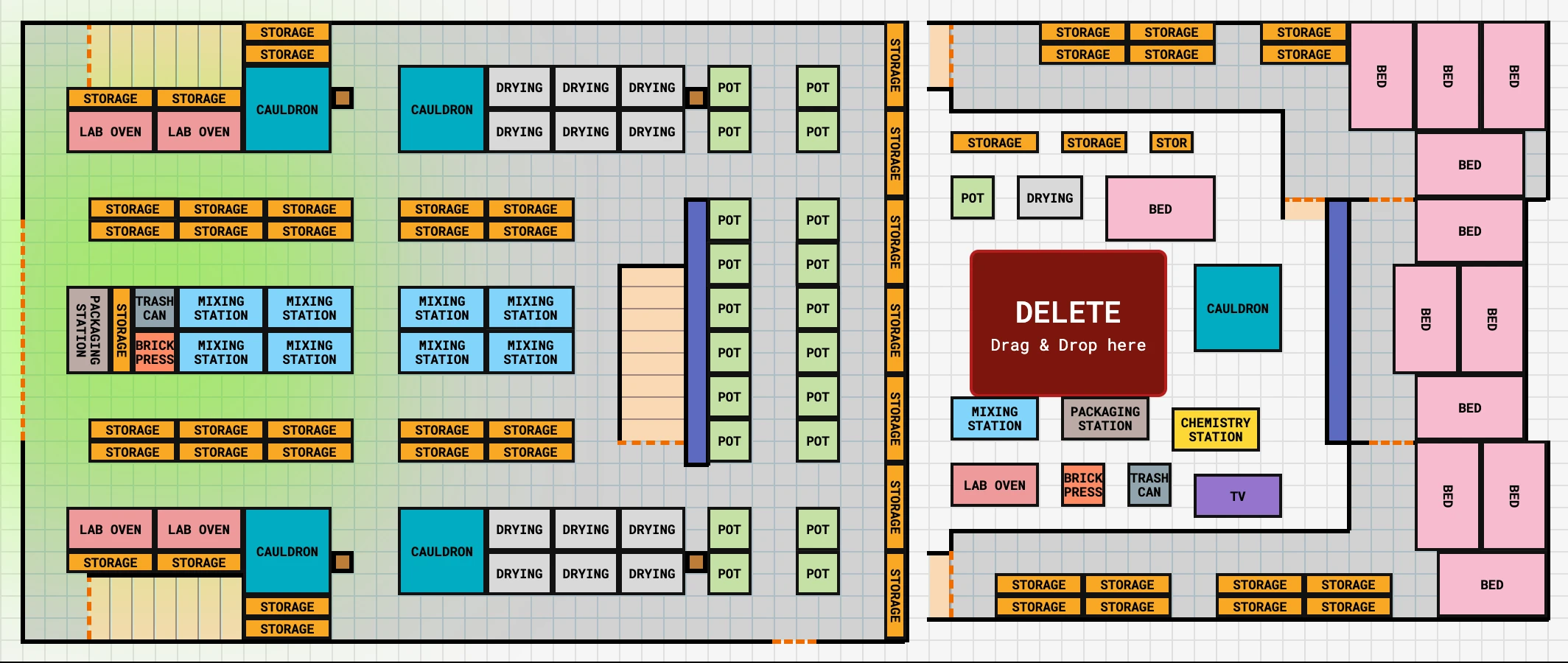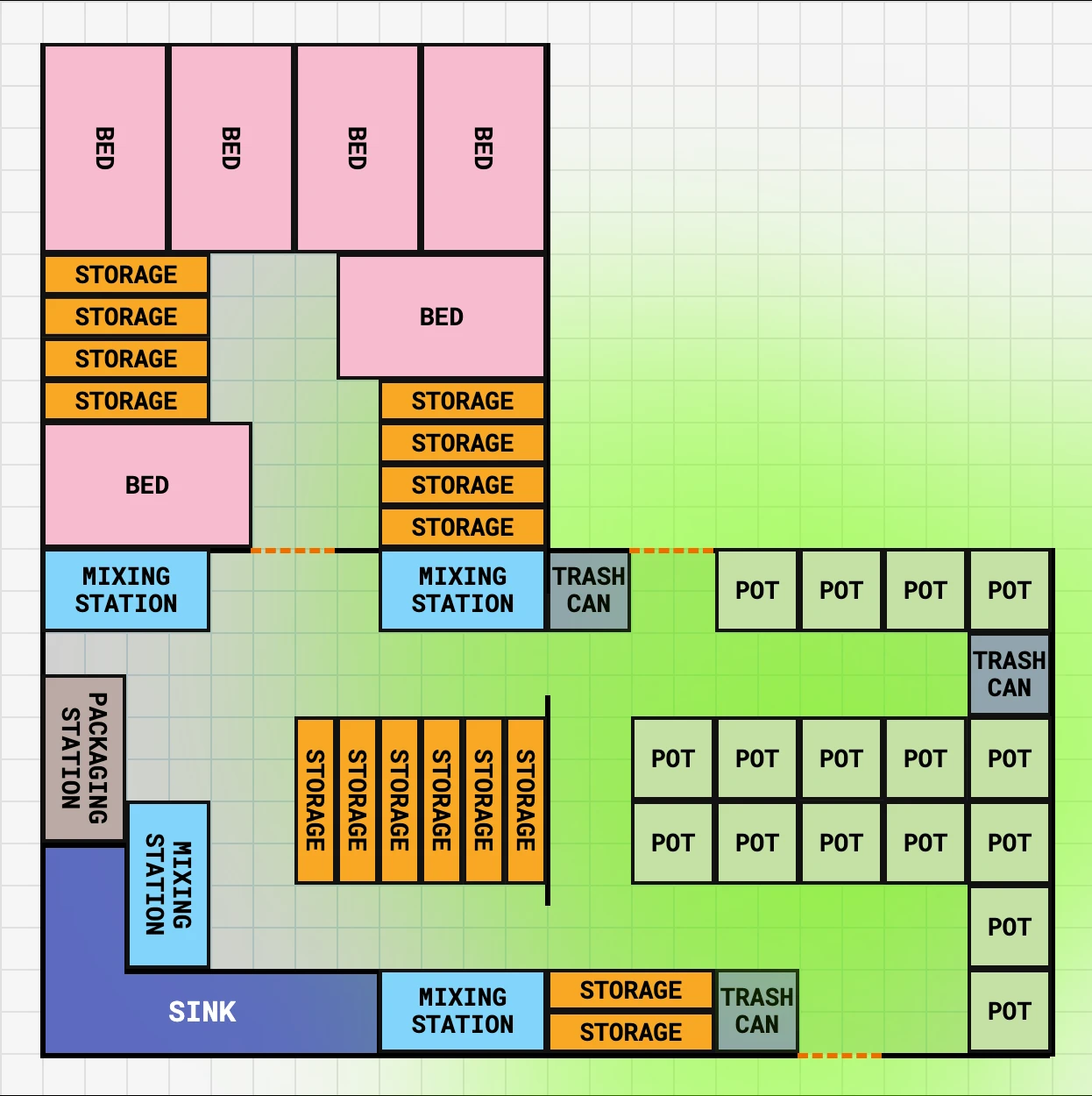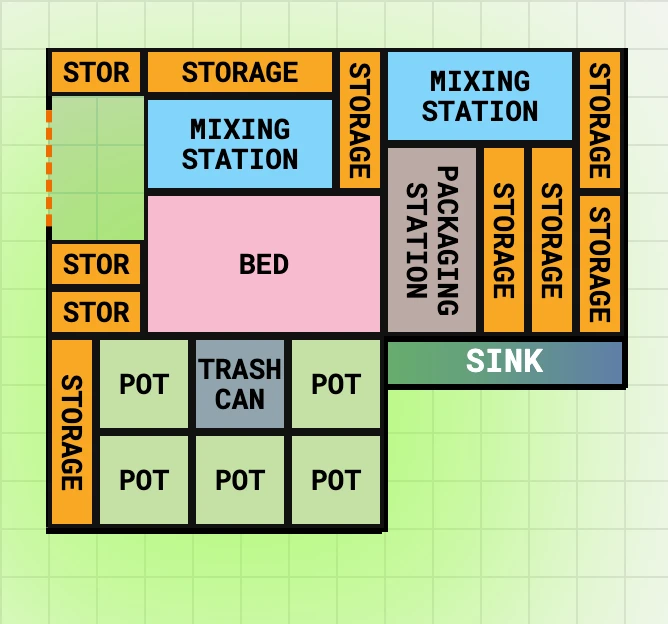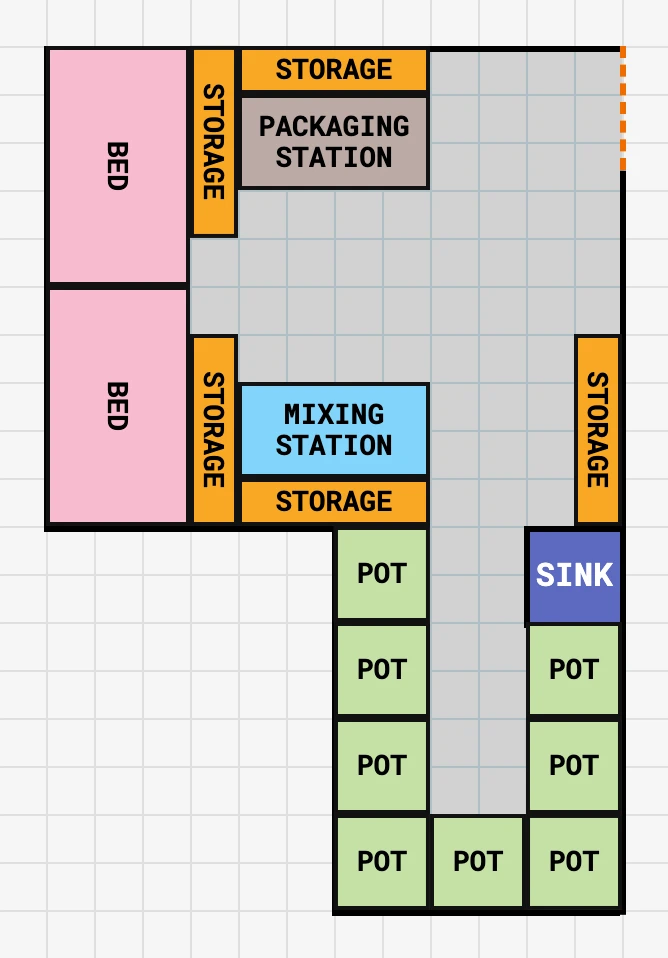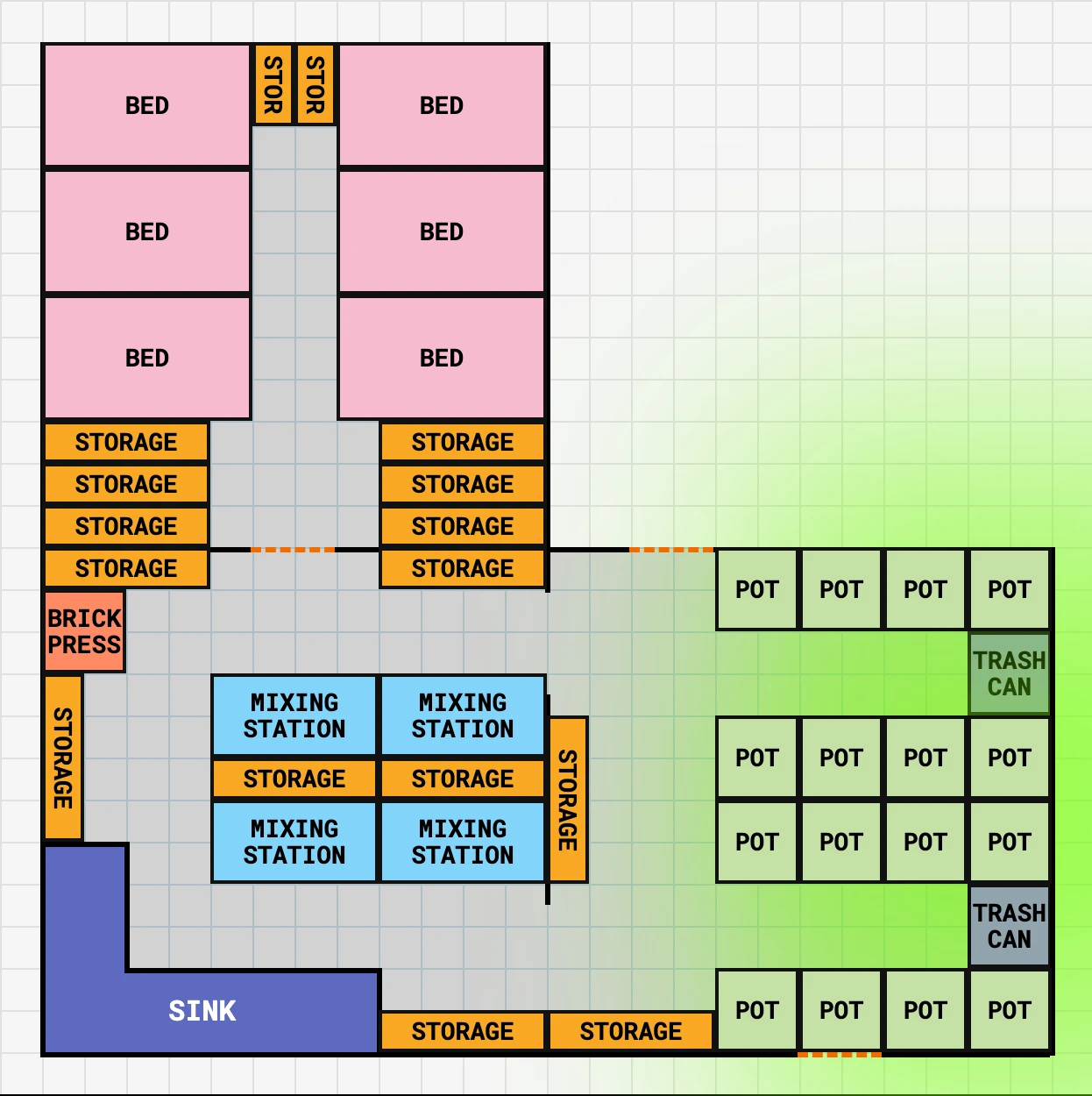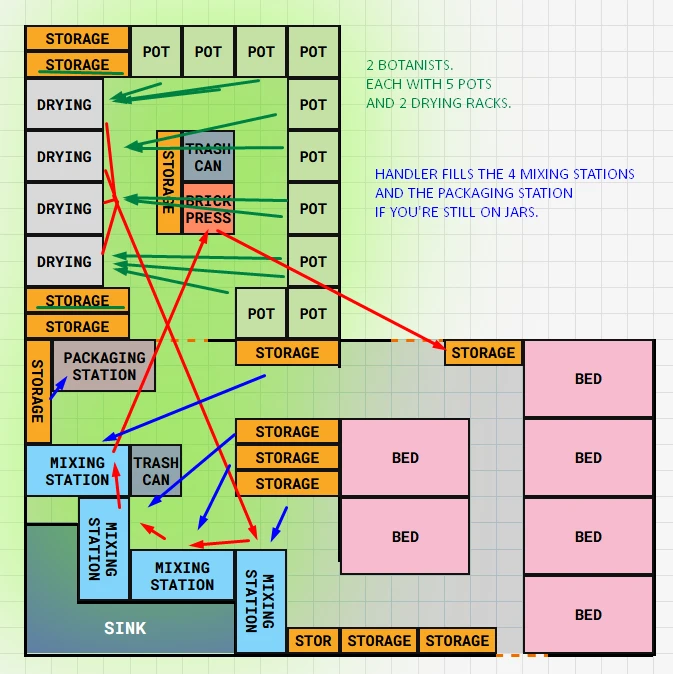Schedule 1 Blueprint (Layout Planner)
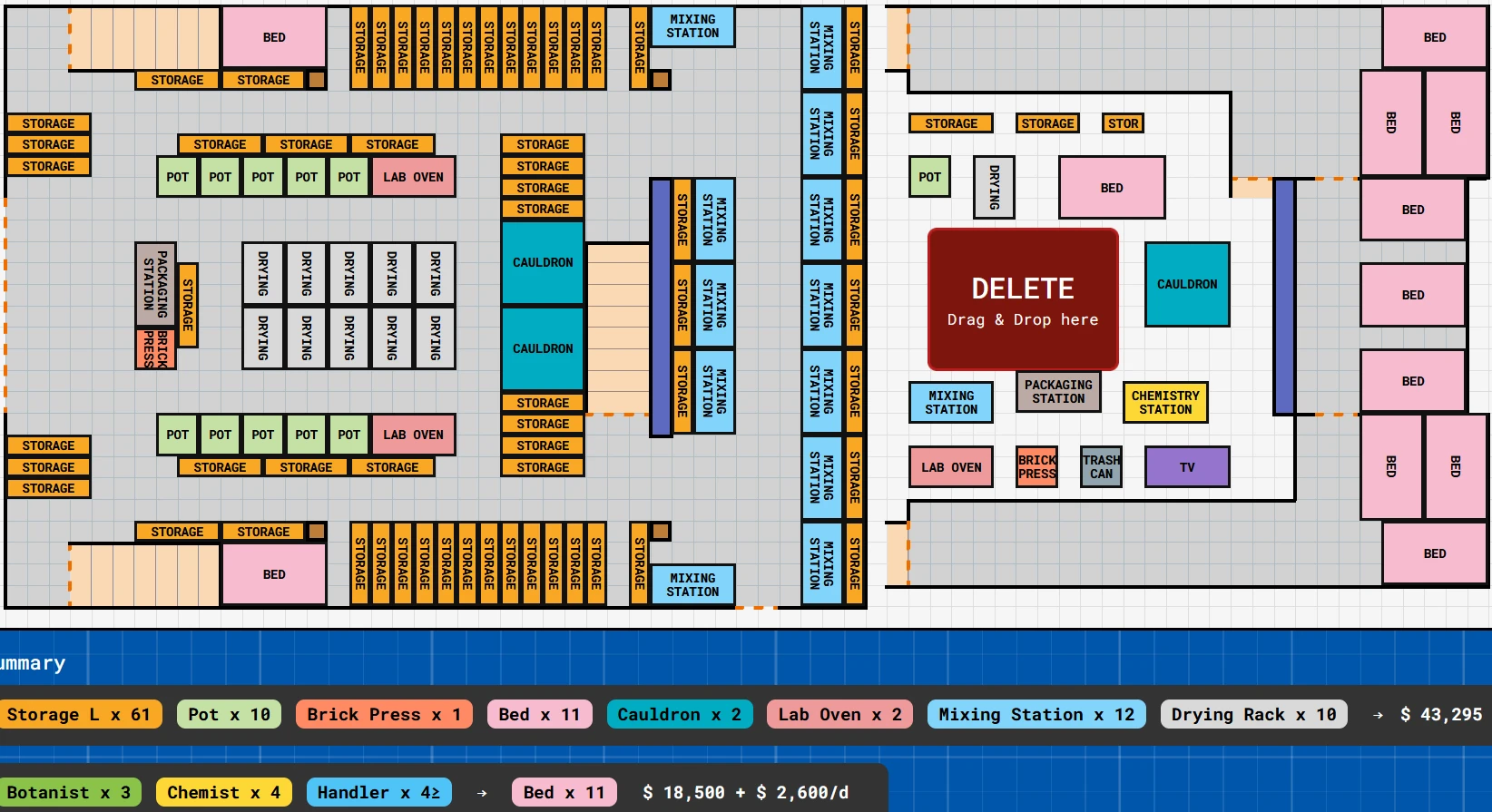
Shared by @For3verN1ght4 in the community discord.
Your Schedule 1 Base Layout Looks Like a Dumpster Fire? There's a Blueprint (Planner) for That!
Alright, let's be real. You dove headfirst into Schedule 1, the indie darling that lets you live out your wildest Walter White-meets-Stardew Valley fantasies. You bought that first dingy motel room, maybe upgraded to a slightly less dingy warehouse. You started planting... things. Mixing... stuff. Hiring employees who seem to have the navigational skills of a bewildered Roomba. And now? Now your base of operations looks less like a burgeoning criminal empire and more like a catastrophic episode of Hoarders sponsored by illicit substances.
You've got mixing stations blocking pathways, planters crammed into corners where sunlight fears to tread, and employees perpetually stuck trying to pathfind around a misplaced pallet of, uh, "fertilizer." You've sunk thousands of in-game dollars rearranging furniture only to realize you've trapped yourself in the bathroom. The cops aren't even busting you; they're probably just politely averting their eyes from the sheer organizational chaos. The frustration is real. It's that special kind of gaming pain born from complex systems meeting your questionable interior design skills.
"Bruh, I spent like 50k rearranging my meth lab base layout only to realize the door was blocked by a shelf. GG WP, uninstalling." – Every Player, Probably.
This intricate dance of production, logistics, and not getting caught is precisely what makes Schedule 1 so addictive. The game throws a lot at you – managing supplies, optimizing workflows, keeping employees busy (and hopefully conscious), all while dodging the fuzz. It's a glorious, complex mess, and frankly, part of the charm is navigating that slightly janky, "rough-to-functional" simulation. Players seem to revel in the blend of tedious chores turned mini-games and the underlying tension. But what if you could bring just a little order to the chaos? What if you could pre-plan your path to peak efficiency without bankrupting yourself through trial and error? Enter the unsung hero of Hyland Point optimization: the Schedule 1 Blueprint.
What is a Schedule 1 Blueprint, Anyway?
Hold your horses, eager beaver. Before you start scouring dead drops for a legendary blueprint schematic left by Uncle Nelson, let's clarify. The Schedule 1 Blueprint isn't some mystical in-game item. Nope, it's the term we're co-opting (because it sounds cool, duh) for a category of fan-made, external layout planning tools cooked up by some genius players like StarrrCall, who got tired of their virtual empires looking like a toddler designed them after one too many juice boxes.
You know Schedule 1 – that solo-dev miracle that exploded onto Steam, letting you build a, let's call it, "alternative pharmaceutical" business from the ground up in a goofy, Adult Swim-esque world. Success hinges on efficiently using your properties, setting up complex production lines (growing, mixing, packaging, the whole shebang), and making sure everything fits and flows. That's where the Schedule 1 Blueprint (Layout Planner) tools come in.
We're talking about slick web apps or downloadable programs designed specifically for planning your Schedule 1 layouts. Think tools like the one showcased by 1UPTips , the Python-powered "KushMap" found on Nexus Mods. These aren't official releases from the developer, Tyler; they're labours of love from fellow players who saw a need and filled it. The very fact that multiple independent tools like these popped up speaks volumes. It signals a clear gap in the base game's planning features, especially as players scale up their operations, and highlights the incredible engagement and collaborative spirit of the Schedule 1 community, willing to build sophisticated solutions for shared problems.
"Wait, it's not a drop from Uncle Nelson? My disappointment is immeasurable, and my day is ruined." – A Hopeful Noob.
So, no, you can't craft a Schedule 1 Blueprint in-game. But you can use these external tools to become the master architect of your domain.
Why This Ain't Just Pixels: Why the Schedule 1 Blueprint Matters
"Okay, sounds neat," you might be thinking, "but is it really worth tabbing out of the game for?" YES. A thousand times, yes. Using a Schedule 1 Blueprint Layout Planner tool isn't just about making your base look pretty (though it helps); it's about saving your virtual bacon.
First off: Money, honey! Every misplaced piece of equipment, every inefficient workflow, costs you in-game cash. Redesigning on the fly means buying and selling gear, often at a loss, or wasting employee wages while they stand around contemplating the philosophical implications of a poorly placed shelf. A Schedule 1 Layout Planner lets you figure out the optimal, cost-effective layout before you spend a single dollar in-game. Many of these tools even calculate the upfront cost of your planned setup.
Second: Time is money (especially when the cops are on patrol). Planning avoids hours of frustrating in-game rebuilding. That's time you could spend perfecting your next killer Schedule 1 mix, expanding your customer base, or mastering the art of the skateboard escape. An optimized base layout designed with a Schedule 1 Blueprint means faster production cycles, smoother employee operation (as smooth as they get, anyway), and quicker profits.
Third: Sanity Preservation. Let's face it, realizing your meticulously constructed grow room is one square too small for that final, crucial planter is soul-crushing. Planning with a Schedule 1 Blueprint eliminates those "facepalm" moments that make you want to throw your keyboard across the room. It transforms base building from a potential source of rage into a strategic puzzle.
Trying to build a max-efficiency, multi-million dollar operation in Schedule 1 game without a Schedule I Blueprint is like trying to cook five-star cuisine using only a rusty spork and ingredients you found behind the gas station – possible? Maybe. Efficient? Absolutely not. Likely to end in a mess? Guaranteed.
These tools become particularly vital as your empire grows. That small motel setup might be manageable by eye, but planning a sprawling warehouse or a multi-floor bungalow operation with dozens of machines and employees? Forget about it. The complexity skyrockets, and inefficiency becomes exponentially more costly. The fact that these layout planners often include detailed cost breakdowns, including daily running costs like employee wages , underscores that Schedule 1 is as much an economic simulation as anything else. Players aren't just fighting spatial constraints; they're battling operational expenses, making the Schedule 1 Blueprint an essential tool for financial strategy too.
The Nitty-Gritty: What Powers Does This Schedule 1 Blueprint Have?
So, what magic lies within these digital drafting tables? While features can vary slightly between different Schedule 1 Blueprint tools, most offer a core set of god-tier functionalities:
- Visual Layout Grid: A digital representation of your chosen property (warehouse, bungalow, etc.) where you can drag and drop icons for all the essential equipment – planters, mixing stations, packaging tables, employee beds, maybe even a strategically placed beanbag chair.
- Item Rotation: Spin those virtual objects! Most tools let you rotate items (often with a simple key combo like Ctrl+Click) to ensure they fit perfectly and face the right way. No more realizing your output chute faces a solid wall.
- Accurate Space Representation: These tools know how big each item is in the game, calculating footprints and showing you exactly how much space you have left. It's like digital measuring tape, but for drug labs.
- Cost Calculation & Summaries: This is HUGE. Place your items, and the Schedule 1 Blueprint tool spits out a shopping list and the total setup cost. Many also estimate daily running costs, factoring in things like employee wages based on the number of workstations you've placed.
- Item & Employee Counts: Based on your layout, the tool summarizes how many of each item you've used and, crucially, estimates how many employees (and beds!) you'll need to run the operation.
- Save/Load/Share Functionality: Design your dream layout, save it, and come back later. Tweak it, perfect it. And the best part? Many Schedule 1 Blueprint tools let you share your creations, often via a simple link or file, so you can flex on your friends or collaborate on the ultimate co-op setup.
- Advanced - Employee Routing (Sometimes!): Some next-level tools, like the Layout Lab (Schedule1-layouts.com), even let you plan out the paths your employees will take between stations. Mind. Blown.
This level of detail, especially features like cost calculation and employee routing, shows that players are using these Schedule 1 Blueprint Planner tools to design dynamic, functioning systems, not just static floor plans. It reflects the interconnected nature of the game's mechanics, where placement directly impacts workflow, efficiency, and ongoing costs. Furthermore, the ability to save and share transforms these personal utilities into powerful community resources. Optimized layouts can be easily distributed, helping newbies get up to speed and allowing the entire player base to collectively figure out the best ways to conquer Hyland Point's logistical challenges.
How to Use Your Schedule 1 Blueprint Layout Planner Tool Like a Boss
Ready to ditch the chaos and embrace the calculated cool of a well-planned operation? Using a Schedule 1 Blueprint tool is easier than explaining to your landlord why there's green smoke coming from your apartment. Here's the general game plan:
- Pick Your Playground: Once you're in the tool, select the Schedule 1 property you're planning for – the starting Motel, the spacious Warehouse, the fancy Bungalow, whatever your empire currently occupies. The tool will load the correct floor plan.
- Tetris Time, But With Consequences: Now for the fun part. Find the list of placeable items (planters, ovens, mixing stations, packaging tables, maybe even that weird Hem Station ). Drag and drop them onto the layout grid where you think they should go.
- Do the Spin Cycle: Placed an item but it's facing the wrong way? Use the rotate function! This is often done with a keyboard shortcut (like Ctrl + Mouse Click ) or a dedicated button in the tool's interface. Make sure inputs and outputs line up logically!
- Check the Damage Report: Keep an eye on the summary panel. This magic box updates as you place items, showing you the total cost of your current layout, the estimated number of employees needed, and potentially daily running costs. Is it too expensive? Do you need more beds? Adjust your design based on this crucial feedback.
- Save Your Genius (or Glorious Disaster): Happy with your layout? Or maybe just want to save your progress before rage-quitting the planner itself? Hit that save button! Most tools let you save your layouts locally or to an account.
- (Optional) Flex on Your Friends: Playing co-op? Some Schedule 1 Blueprint tools generate a shareable link. Send it to your crew so everyone's on the same page, or just to show off your 5D chess-level planning skills.
The general flow – Pick Property -> Place -> Rotate -> Check Summary -> Save/Share – seems pretty consistent across the different tools the community has developed. This suggests a common understanding of what players need for effective planning. The focus on intuitive drag-and-drop interfaces and instant feedback on costs and requirements makes these tools incredibly user-friendly, likely a welcome contrast to potentially clunky in-game placement. Just, uh, try not to spend more time perfecting your Schedule 1 Blueprint than actually playing the game. We've all been there.
What the Community Screams About the Schedule 1 Blueprint
You don't have to take my word for it. The Schedule 1 community, generally sings the praises of these layout planning tools. They're often seen as essential, especially once you move beyond basic setups.
Here's the kind of chatter you might overhear in the digital back alleys:
- "OMG, this Schedule 1 Blueprint thing saved my sanity. My warehouse was a literal maze before, took me 10 mins just to find the packaging station."
- "Tried to eyeball my coke lab layout. Wasted 100k moving sht around. Used KushMap, planned it perfectly, made bank. 10/10 would blueprint again."
- "Found a layout on schedule1-layouts.com, copied it, now my employees actually WORK instead of staring at walls. Mostly. Still gotta punch 'em sometimes."
- "Devs should hire the guy who made this layout tool lol. It's better than half the features in some AAA games."
For players who value efficiency and want to minimize wasted resources, the Schedule 1 Blueprint is a no-brainer.
Don't Stop There: Other Cheats... Uh, Tools for Your Schedule 1 Hustle
A perfectly planned base via your Schedule 1 Blueprint is a fantastic start, but becoming a true Hyland Point legend requires more than just good Feng Shui. You need a whole toolkit! Luckily, the Schedule 1 community has your back with other essential resources:
-
Schedule 1 Mixing Calculators (ABSOLUTELY ESSENTIAL): If layout planning is important, mixing calculation is practically mandatory. Schedule 1's mixing system is a deep, dark rabbit hole of hidden effects, cost variations, and addiction levels. Trying to find the most profitable or potent mixes through sheer trial and error is financial suicide. Tools like schedule-1-calculator.com are lifesavers. They let you input ingredients and instantly see the resulting effects, cost, sell price, profit margin, and addiction percentage.
-
Schedule 1 Reverse calculator – tell it the effects you want, and it suggests the cheapest way to make it! Seriously, don't sleep on these. The heavy reliance on both layout planners and mixing calculators shows that mastering Schedule 1 means tackling two complex optimization puzzles: the physical logistics of your base and the chemical/economic efficiency of your product.
-
Schedule 1 Best Mixes Database - where you can find the best Schedule 1 mixing recipes used by the top players from community.
The Final Word: Blueprint Your Way to Glory (or at Least Less Bankruptcy)
So there you have it.
Using a Schedule 1 Blueprint tool, alongside a trusty mixing calculator and maybe a quick peek at the wiki, transforms you from a fumbling amateur into a calculated architect of your own illicit empire. It helps manage the frustration without sacrificing the core challenge that makes the game so compelling.
*"Remember, kids: always plan your layout. And maybe don't mix horse semen with gasoline unless you really know what you're doing. Or unless you have the schedule-1-calculator open." *– Final Words of Wisdom.
Now go forth and blueprint, you magnificent virtual drug lords! May your layouts be efficient, your profits high, and your employees only occasionally glitch through the floor.