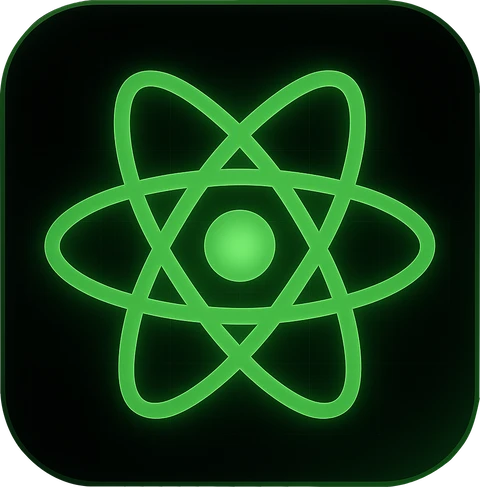What is Schedule 1 Effects Calculator?
The Schedule 1 Effects Calculator is not an official feature built into the Schedule 1 game itself. Instead, it is an external, online tool crafted and maintained by Schedule-1-Calculator.com.
The Schedule 1 effects calculator serves as a predictive tool for the game's mixing mechanics. It forecasts the properties of a blend by inputting a base product and a sequence of ingredients, predicting effects (both basic and complex), calculating the cumulative cost of ingredients, and estimating the potential selling price of the crafted item in the Schedule 1 game.
The development of Schedule 1 effects calculator involved 752 manual mixes and an impressive 119 million mix simulations. This effort was crucial for understanding the complex logic of ingredient interactions and effects. The scale suggests that the mixing system relies on conditional rules and possible emergent properties, making the Schedule 1 effects calculator essential for deeper insights. With an estimated 10.2 million mixing combinations and the game still in Early Access, updates could change mixing rules, necessitating calculator updates.
Why Schedule 1 Effects Calculator has become essential for serious Schedule 1 players?
The Schedule 1 effects calculator is essential for many Schedule 1 players who want to succeed in the Schedule 1 game. Its importance comes from several key areas:
Simplifying Complexity in Schedule 1 Mixing
The game has many ingredients and over 34 possible effects, along with a specific order for mixing. This can be confusing. The calculator clearly shows what will happen with different recipes. It can help players achieve advanced or hidden effects like Anti-Gravity, Explosive, Zombifying, and Cyclopean—effects that are not obvious from ingredient descriptions. This makes mixing clearer and less of a guessing game.
Maximizing Profit
The main goal of the Schedule 1 game is to build a profitable empire. The Schedule 1 effects calculator helps players reach this goal. It provides cost breakdowns for ingredients and predicts the selling price of the final product. This allows players to quickly identify recipes that make the most money. Many community guides use this reverse calculator's data to find the best combinations for Kush, Meth, and Cocaine mixes, often requiring specific ingredient sequences designed for maximum profit.
Ensuring Customer Satisfaction
The residents of Hyland Point in the Schedule 1 game have specific preferences for drug effects. Meeting these demands is important for building a good reputation, attracting more customers, and getting better dealers or suppliers in Schedule 1 game. The Schedule 1 effects calculator lets players create products with niche effects like "Lethal" (which is satisfied by "Explosive"), "Electrifying," or "Anti-Gravity," as enjoyed by NPC Lisa Gardener. This adds a layer of social and economic interaction to the game beyond profits.
Improving Efficiency and Resource Management
Trial-and-error mixing is not only confusing but also wasteful without the Schedule 1 effects calculator. Each failed experiment uses up valuable ingredients and time. The Schedule 1 effects calculator removes this waste. By allowing players to test recipes virtually, it saves time and money, letting them focus on scaling production, acquiring properties, and other activities needed to build their empire.
Supporting Strategic Planning
Knowing the potential outcomes and costs of different mixes helps players make better strategic decisions. The Schedule 1 effects calculator can assist in planning ingredient stockpiling, deciding which base products to focus on, and designing efficient automated production lines with employees like Chemists and Handlers. It shifts players from reacting to situations to proactively managing manufacturing.
How to use the Schedule 1 Effects Calculator?
Step 1: Select Your Starting Point (Chosen Weed)
Every recipe needs a beginning. Your first step is to tell the Schedule 1 effects calculator what base ingredient you're working with. Locate the dropdown menu or selection list, likely labeled "Starting Item" or "Base Weed," and choose your initial substance, such as "OG Kush" or perhaps something more exotic like "Meth." This choice is fundamental, as your starting item's inherent properties and effects significantly influence the Schedule 1 effects calculator's path and outcome. The Schedule 1 effects calculator automatically factors in these initial characteristics as it begins its work.
Step 2: Define Your Target: Desired Effects
With your starting point selected, it's time to define your destination. What specific results are you hoping to achieve in your final mixture? You'll find a list presenting all the possible effects, from "Anti-Gravity" to "Energizing." Using the checkboxes or multi-select tool provided, carefully choose every effect you want your end product to possess. Being precise here helps the Schedule 1 effects calculator narrow its search, though aiming for numerous, potentially contradictory effects might make finding an ideal solution more challenging.
Step 3: Set Boundaries: Unwanted Effects
Knowing what you don't want is just as important as knowing what you want. This step allows you to specify any effects that must be strictly avoided. Find the section labeled "Unwanted Effects" and, similar to the previous step, select any outcomes like "Toxic" or "Explosive" that are unacceptable. This acts as a critical safety rail; the Schedule 1 effects calculator will instantly discard any recipe path, regardless of its potential cost or value, if it produces even one of these forbidden effects. Consider this carefully – if your chosen starting item already possesses an effect you mark as unwanted, the Schedule 1 effects calculator might struggle unless specific rules allow for its removal.
Step 4: Choose Your Optimization Goal (Goal)
How do you define the "best" recipe? The Schedule 1 effects calculator needs your guidance. Look for an option, perhaps as radio buttons or a dropdown menu labeled "Goal" or "Optimize For." You have two primary strategies: "Cheapest Cost" instructs the Schedule 1 effects calculator to find the valid recipe (one that meets your desired and unwanted criteria) using the least expensive combination of added ingredients, minimizing your outlay. Alternatively, selecting "Highest Profit," tells the Schedule 1 effects calculator to maximize the difference between the final concoction's value (based on pre-defined effect_price data) and the cost of the added ingredients. This might lead to using more expensive substances if they yield a significantly higher-value set of effects. Choose the goal that best aligns with your priorities – minimizing cost or maximizing calculated value.
Step 5: Set Optional Limits (Fine-Tuning the Search)
You can set optional constraints to further guide the Schedule 1 effects calculator and manage its processing time. The "Max Ingredients" field lets you specify the maximum number of additional substances the Schedule 1 effects calculator can add beyond your starting item. Entering a lower number (e.g., 5) results in a faster search but might exclude more complex solutions. Leaving it blank or setting a high number allows for more intricate recipes but requires more computation time. Similarly, the "Max Timeout (Seconds)" field lets you define how long the Schedule 1 effects calculator should spend searching. A shorter timeout delivers quicker results but might only yield the best solution found within that time, not necessarily the absolute optimum. A longer timeout permits a more thorough exploration but demands more patience. Use these limits to balance speed and thoroughness according to your needs.
Step 6: Run the Calculation
With all your parameters set – starting item, desired effects, unwanted effects, goal, and limits – you're ready to unleash the Schedule 1 effects calculator. Click the button labeled "Calculate," "Find Recipe," or similar. Behind the scenes, the Schedule 1 effects calculator's sophisticated worker process springs into action, simulating combinations, applying complex interaction rules, and evaluating potential paths based on your criteria. You may see progress indicators updating as it explores the vast possibilities.
Step 7: Interpret the Results
The results section will present the best recipe discovered once the calculation concludes (finding an optimal solution or hitting the time limit). Examine the "Steps" list, which details the sequence of substances added, often showing the evolving effects and costs at each stage. Verify the "Final Effects" list to ensure it includes everything you desired and nothing you forbade. Note the "Total Cost" of the added ingredients and the calculated "Profit." Check the "Duration" to see how long it took, and look for the "Timed Out" flag. If true, remember that the presented recipe is the best found within the time allowed, and a better one might exist. If you see an error message instead of a recipe, it means no solution meeting all your constraints could be found. In this case, you should reconsider your desired/unwanted effects, adjust the ingredient or time limits, and try again.
How the Schedule 1 Effects Calculator Finds Your Perfect Recipe
Imagine you're a master chemist (or maybe a slightly adventurous chef!) trying to create a specific concoction with particular results. You have a starting ingredient (like "OG Kush") and a cabinet full of other substances (like "Cuke," "Gasoline," "Banana," etc.). Your goal is to add substances in the correct order to achieve a set of desired effects (e.g., "Anti-Gravity" and "Balding") while strictly avoiding specific unwanted effects (e.g., "Explosive" and "Toxic").
That's what the Schedule 1 effects calculator does! It acts like a super-smart virtual chemist, figuring out the best "recipe" for you. Here's a breakdown of its process:
1. Understanding Your Goal:
First, you tell the Schedule 1 effects calculator what you want:
- Starting Item: What are you beginning with? (e.g., "OG Kush")
- Desired Effects: What specific results are you aiming for?
- Unwanted Effects: What results absolutely must be avoided?
- Optimization Goal: Do you want the cheapest recipe or the one that results in the highest profit (based on the assigned value of the final effects minus the cost of ingredients)?
- Limits (Optional):
- Max Ingredients: Do you want to limit how many extra substances are added?
- Max Time: How long should the Schedule 1 effects calculator spend searching for the perfect recipe?
2. Exploring the Possibilities (The Smart Search):
The Schedule 1 effects calculator doesn't just mix things randomly. It starts with your base item and its initial effects. Then, it intelligently explores adding different substances one by one:
- Virtual Mixing: It simulates adding substance 'A,' then substance 'B,' then 'C,' and so on. It also tries sequences like 'A' then 'C' or 'B' then 'A.'
- Applying the Rules: This is crucial. The Schedule 1 effects calculator has a built-in "rulebook" that defines how substances interact. For example, adding "Substance K" might typically add the "Sneaky" effect, but if the "Toxic" effect is already present, adding "Substance K" might replace "Toxic" with "Tropic Thunder" instead! The Schedule 1 effects calculator meticulously applies these complex rules after each simulated addition. It also has a limit of 8 active effects at any time.
- Guided Exploration: It uses an innovative strategy (think of it like a GPS) to decide which combinations to explore next. If your goal is "cheapest," it prioritizes paths that keep costs low. If your goal is "highest profit," it prioritizes paths that seem to increase the potential value without adding too much cost. It learns as it goes.
3. Checking the Constraints:
As it explores each potential recipe step-by-step, it constantly checks:
- Unwanted Effects: Did adding this substance create an effect you wanted to avoid? If yes, the Schedule 1 effects calculator immediately abandons this recipe path.
- Ingredient Limit: Has this recipe exceeded the maximum number of ingredients you set? If yes, it stops adding more to this specific path.
- Time Limit: Has the calculation time run out? If yes, the Schedule 1 effects calculator stops searching altogether.
4. Keeping Track of the Best:
While exploring, the Schedule 1 effects calculator keeps an eye out for recipes that successfully achieve all your desired effects without any unwanted ones and respect the ingredient limit.
Whenever it finds such a valid recipe, it compares it to the best one based on your goal (cheapest cost or highest profit). If the new recipe is better, it saves it as the current "best recipe."
5. Refining the Recipe (Pruning):
Once the Schedule 1 effects calculator has finished exploring (either by finding a potential best recipe or running out of time), it performs one final check on the best recipe it found.
It looks through the steps and asks: "Was every single ingredient added necessary to get the desired effects?" Sometimes, later rules might have changed an ingredient added early on, or its effect wasn't needed. The Schedule 1 effects calculator tries removing these potentially unnecessary steps.
If removing a step doesn't break the recipe (i.e., you still get all desired effects and no unwanted ones), it removes that step, resulting in a potentially cheaper or simpler recipe.
6. The Final Result: Finally, the Schedule 1 effects calculator presents you with the best recipe it could find within the given constraints:
- The sequence of substances to add.
- The final list of effects achieved.
- The total cost of the added substances.
- The calculated profit of the final concoction.
- Information on whether the search finished normally or was stopped by the time limit.
It's a powerful simulation tool that navigates a complex web of interactions and possibilities to find the most optimal way to reach your specific chemical (or culinary!) objectives.
Where can I access the Schedule 1 Effects Calculator?
You can use the Schedule 1 effects calculator in schedule-1-calculator.com, it's free, fast and always available. Used by 28,0000+ players to find the best recipes for their mixes.